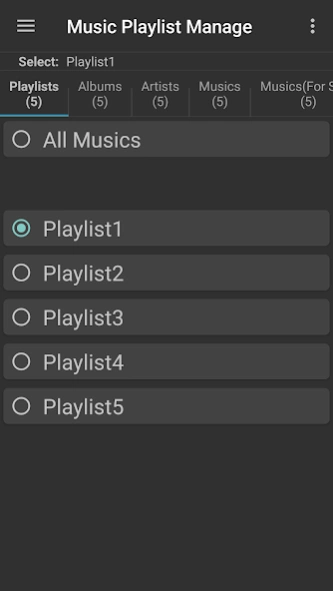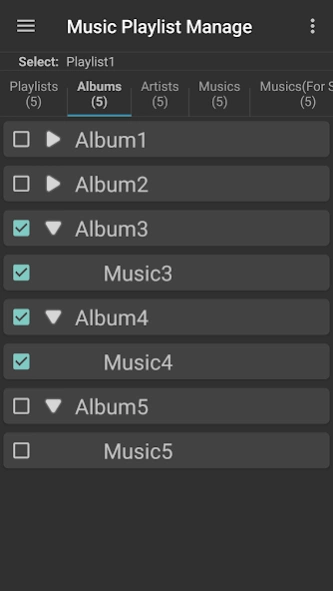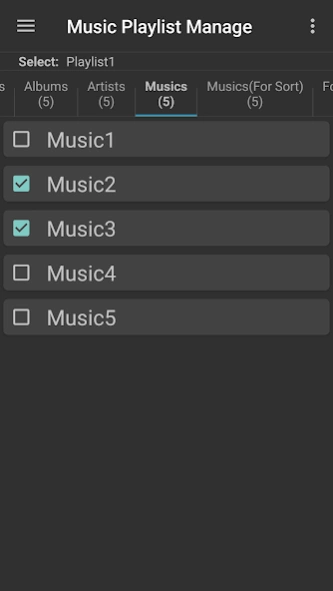Music Playlist Manage 10.7
Free Version
Publisher Description
Music Playlist Manage - It is an application that manages music playlists.
- Android 10 or more
Displays playlists recognized by the Android OS.
You can create playlists dedicated to this app and display and sort the playlists.
If you want to use the playlist in other apps, export the playlist and use it.
- Android 9 or less
Displays playlists recognized by the Android OS.
You can create playlists and display and sort the playlists, so that the Android OS can manage.
It is also recognized by Google Play Music, which recognizes playlists on Android OS.
- App Functions
With this app, the following displays recognized by Android are possible.
* Not recognized on some devices that have been changed from the Android standard.
Playlist List
Album List
Artist List
Music List
Music List (For Sort)
Folder List
Folder Tree
Genre List
If you select a playlist in the playlist list, you can display the albums etc registered in the playlist.
For those who have divided folders, it is convenient to create playlists in the folder tree list.
In the properties of music files, if you separate genres with'/', they will be recognized as multiple genres.
- Example
Genre: J-POP / EDM
In the list of genres, it is recognized as two songs, J-POP music and EDM music.
You can add or delete music checked in tabs such as albums to playlists.
On Android 9 and below, let the Android OS recognize the edited playlist.
- How to Use
- Create Playlist
- Display of Playlist Content
- How to Sort Music
- Remove Music from Playlist
- Remove Overlap Musics
- Import Playlist
- Export Playlist
The details is from here.
http://markn.html.xdomain.jp/AndroidApp/PlaylistMng
- About Model Change and Android OS Update
If the m3u8 file can not be imported, please confirm the following.
The music file path may change due to model changes and Android OS updates.
The path of the m3u8 file and the path of the app's "Folders" or "Folder Tree" must match.
- Example
"/storage/5194-8AB5/…"
If the path is different, please open the m3Uu8 file in the text editor and replace the character.
- About the use of Advertising ID
Use the ad ID to display the ad.
The privacy policy is from here.
http://markn.html.xdomain.jp/AndroidApp/privacy
- About Permissions
- Storage
Search for music and playlist output.
- Network communication
Used for displaying advertisements.
- Review by Appliv
https://android.app-liv.jp/003687660/
- Review by APPLION
https://applion.jp/android/app/com.markn.PlaylistMng/
About Music Playlist Manage
Music Playlist Manage is a free app for Android published in the Audio File Players list of apps, part of Audio & Multimedia.
The company that develops Music Playlist Manage is Markn Software. The latest version released by its developer is 10.7.
To install Music Playlist Manage on your Android device, just click the green Continue To App button above to start the installation process. The app is listed on our website since 2023-10-07 and was downloaded 3 times. We have already checked if the download link is safe, however for your own protection we recommend that you scan the downloaded app with your antivirus. Your antivirus may detect the Music Playlist Manage as malware as malware if the download link to com.markn.PlaylistMng is broken.
How to install Music Playlist Manage on your Android device:
- Click on the Continue To App button on our website. This will redirect you to Google Play.
- Once the Music Playlist Manage is shown in the Google Play listing of your Android device, you can start its download and installation. Tap on the Install button located below the search bar and to the right of the app icon.
- A pop-up window with the permissions required by Music Playlist Manage will be shown. Click on Accept to continue the process.
- Music Playlist Manage will be downloaded onto your device, displaying a progress. Once the download completes, the installation will start and you'll get a notification after the installation is finished.